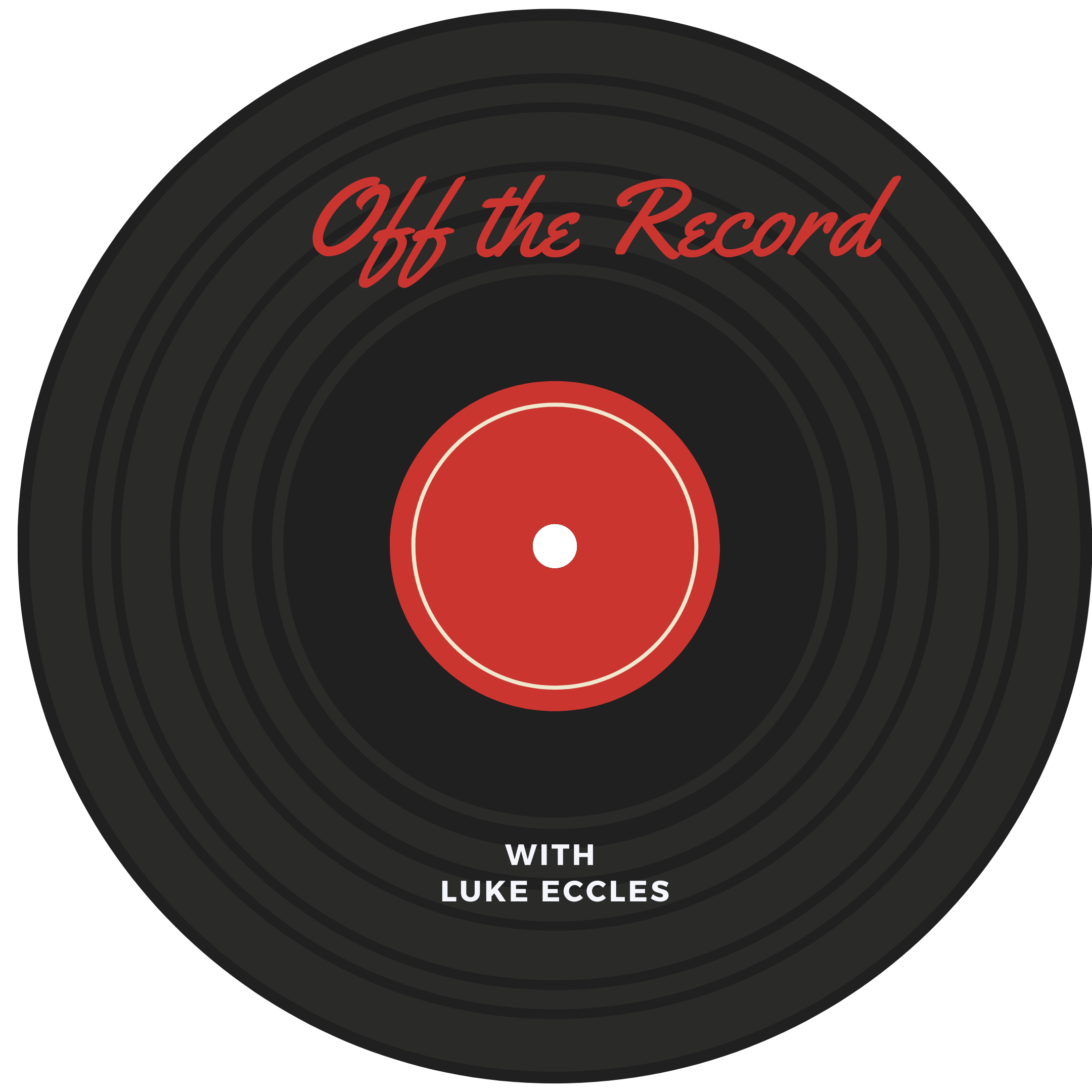How to Start Podcasting: Equipment, Software, and Marketing Tips
Podcasting has exploded in popularity over the past decade, giving creators, entrepreneurs, and businesses a powerful way to share their voice, build authority, and grow an audience. If you’ve ever thought about launching your own show but weren’t sure where to begin, this step-by-step guide will walk you through the podcasting essentials—from choosing the right equipment to promoting your episodes so people actually listen.
Step 1: Choose Your Podcast Concept
Before buying equipment, decide on the foundation of your show:
- Niche & Target Audience – Who are you trying to reach? Business professionals? Music fans? Local communities?
- Format – Will your podcast be interview-based, solo commentary, storytelling, or roundtable discussion?
- Publishing Schedule – Consistency is key. Decide whether you’ll release weekly, bi-weekly, or monthly.
Step 2: Must-Have Podcasting Equipment
You don’t need a professional studio to start podcasting, but good audio quality makes a big difference. Here’s a beginner-to-pro equipment checklist:
- Microphone – A USB mic like the Blue Yeti is perfect for beginners. For higher quality, consider an XLR mic such as the Shure SM7B.
- Headphones – Closed-back headphones like the Audio-Technica ATH-M50x help you monitor sound and reduce echo.
- Audio Interface – If using an XLR mic, you’ll need an interface like the Focusrite Scarlett 2i2.
- Pop Filter – Reduces harsh “P” and “S” sounds.
- Mic Stand or Boom Arm – Keeps your microphone steady and hands-free.
Step 3: Podcast Recording & Editing Software
Choosing the right podcasting software helps you record, edit, and publish episodes efficiently:
- Audacity (Free) – Beginner-friendly editing tool for PC and Mac.
- GarageBand (Free for Mac users) – Simple recording and editing program.
- Adobe Audition (Paid) – Professional-grade editing software.
- Riverside.fm or Zencastr – Great for remote interviews with studio-quality sound.
- Anchor (by Spotify) – Free platform to record, edit, and distribute your podcast easily.
Step 4: Where to Host and Distribute Your Podcast
A podcast hosting service stores your episodes and distributes them to listening platforms. Popular options include:
- Buzzsprout
- Podbean
- Captivate
- Libsyn
Once uploaded, your podcast can be distributed to Spotify, Apple Podcasts, Google Podcasts, Amazon Music, and more.
Step 5: Marketing Tips to Grow Your Podcast Audience
Launching your podcast is only the beginning—marketing is what builds your audience. Here are proven strategies:
- Create a Website for Your Podcast – Use it for show notes, transcripts, and SEO optimization.
- Leverage Social Media – Post engaging clips, audiograms, and quotes on Instagram, TikTok, Facebook, and LinkedIn.
- Email Newsletter – Build an email list to notify subscribers when new episodes drop.
- Collaborate with Guests – Guests often share their interview with their own audience, giving you free promotion.
- Optimize for SEO – Use targeted keywords like best podcasting equipment or how to start a podcast in your titles, descriptions, and show notes.
- Submit to Podcast Directories – Beyond Spotify and Apple, use directories like Stitcher, TuneIn, and iHeartRadio.
- Engage with Your Audience – Encourage reviews, respond to listener questions, and build a community around your show.
Final Thoughts
Starting a podcast may feel overwhelming, but with the right equipment, software, and marketing strategy, you can launch a professional-quality show that reaches a wide audience. Remember: consistency and promotion are key.
If you’re ready to start podcasting, invest in solid gear, map out your content, and begin sharing your voice with the world.